New Delhi: July 2, 2018
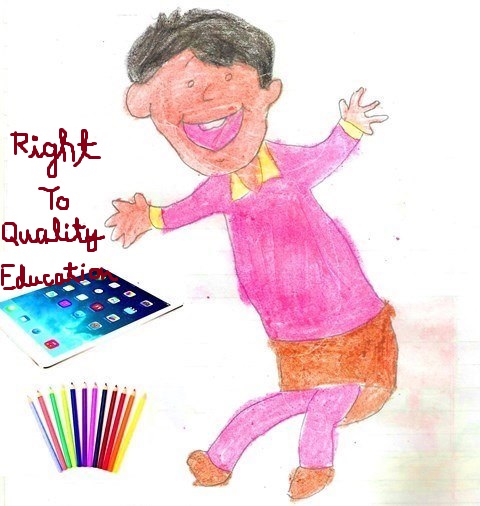
Teachers have to be trained to facilitate the learning process, make the process real, achievable, challenging, yet exciting and not intimidating. Reducing teacher talk and encouraging student discussion is extremely important. Everything need not be written on the blackboard to be considered as taught. Many teachers think the computer is used only to make the content look attractive! They need to know that in 21st century, information is not difficult access, instead organizing, sharing, and collaborating become essential skills. Hence, ICT is not merely to portray information but to interact, share, and thus learn. ICT provides meaningful, absorbing media that makes teaching-learning more productive.
Unfortunately, in India, ICT is largely associated with the use of computer and Internet. What one uses ICT for and how one uses it, is not addressed sufficiently. Schools and colleges acquire computers, Internet connection, LCD projectors and then send their teachers for crash courses that supposedly teach them to use technology. The trouble is this whole approach is devoid of focus. But, until teachers are made to realize the need of ICT, no amount of computerization can help.
Here, we’ve compiled a list of some of the tech tools, including some that are becoming increasingly popular and widely used, that should be part of any teacher?s tech tool arsenal this year, whether for their own personal use or as educational aids in the classroom.
Social Learning
These tools use the power of social media to help students learn and teachers connect.
- Edmodo: Teachers and students can take advantage of this great tech tool, as it offers a Facebook-like environment where classes can connect online.
- Grockit: Get your students connected with each other in study sessions that take place on this great social site.
- EduBlogs: EduBlogs offers a safe and secure place to set up blogs for yourself or your classroom.
- Skype: Skype can be a great tool for keeping in touch with other educators or even attending meetings online. Even cooler, it can help teachers to connect with other classrooms, even those in other countries.
- Wikispaces: Share lessons, media, and other materials online with your students, or let them collaborate to build their own educational wiki on Wikispaces.
- Pinterest: You can pin just about any image you find interesting on this site, but many teachers are using it as a place to collect great lesson plans, projects, and inspirational materials.
- Schoology: Through this social site, teachers can manage lessons, engage students, share content, and connect with other educators.
- Quora: While Quora is used for a wide range of purposes, it can be a great tool for educators. It can be used to connect with other professionals or to engage students in discussion after class.
- Ning: Ning allows anyone to create a personalized social network, which can be great for both teachers and students alike.
- OpenStudy:Encourage your students to work together to learn class material by using a social study site like OpenStudy.
- ePals: One of the coolest benefits of the Web is being able to connect with anyone, anywhere. ePals does just that, but focuses on students, helping them to learn languages and understand cultures different from their own.
Learning
These educational tools can help you to make lessons fun, interesting, and more effective.
- Khan Academy: Many teachers use this excellent collection of math, science, and finance lectures and quizzes to supplement their classroom materials.
- MangaHigh: MangaHigh offers teachers a wealth of resources for game-based learning in mathematics.
- FunBrain: If you’re looking for a great collection of educational games, look no further than FunBrain. On it, teachers can take advantage of fun tools for math and reading.
- Educreations: Educreations is an amazing online tool for the iPad that lets teachers (or students) create videos that teach a given topic. Perfect for studying or getting students to show off their knowledge.
- Animoto: Animoto makes it simple to create video-based lessons or presentations for the classroom and to share them with students or anyone else.
- Socrative: Available for computers, mobile devices, and tablets, this student response system engages students through games and exercises on any device they have on hand. Even better, teachers can easily assess student progress and track grades.
- Knewton: Adaptive learning has been a hot topic in recent months, and with Knewton it’s something that any teacher can access and use. The site personalizes online learning content for each student according to his or her needs.
- Kerpoof: On Kerpoof, students can get creative with their learning with games, interactive activities, drawing tools, and more that are both fun and educational.
- StudySync: With a digital library, weekly writing practice, online writing and peer reviews, Common Core assignments, and multimedia lessons available, this site is a fully-featured tool for teaching and learning that can be a big help in the classroom.
- CarrotSticks: On this site, teachers can take advantage of a wide range of math learning games, giving students practice while they have fun.







