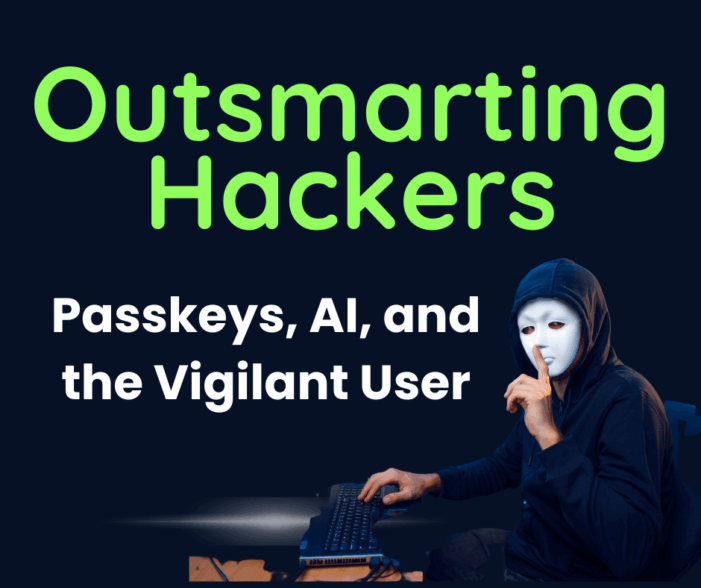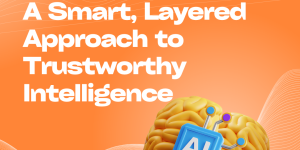By ICTpost Research Desk
Compromised credentials remain the single biggest doorway for cyber-attacks. In the IBM Cost of a Data Breach study, breaches that began with stolen or weak passwords made up 16 percent of all incidents and cost organisations an average USD 4.81 million—well above every other initial attack vector spycloud.com. The companion IBM X-Force Threat Intelligence Index 2024 paints an even starker picture: attacks that used already-valid log-ins jumped 71 percent year-on-year and accounted for 30 percent of all cases its responders handled community.ibm.com.
Passwords, then, are still the crown jewels. To defend them, you first need to know how attackers actually get hold of them. Below are the five techniques every internet user—and every security team—should recognise.
1. Password Guessing – the digital shot in the dark
The oldest trick in the book is still surprisingly effective. An attacker simply tries likely passwords until one works. Success rates shoot up when:
- The password is a dictionary word, a simple sequence (123456789), or a keyboard pattern (qwerty).
- Personal clues are easy to harvest—pet names, birthdays, favourite sports teams—via social media or public records.
- The victim literally leaves a note on the monitor (a phenomenon help-desk staff jokingly call “PC sunflowers”).
Why it matters: even if your system locks accounts after three or five bad tries, a lucky guess—or one based on good social-media research—can still slip through.
Defence checklist
- Length beats cleverness. A 16-character pass-phrase is infinitely harder to guess than P@ssw0rd!.
- Ditch personal clues. Pets and birthdays are for celebration, not authentication.
2. Harvesting: When Hackers Don’t Even Need to Guess
Some cyberattacks don’t require brute force or clever guessing—they simply trick you into handing over your password. This method is called harvesting, and it’s frighteningly effective. Hackers use stealthy tools like keyloggers, which are small pieces of malware that secretly record every keystroke you make—from your Google searches to your bank passwords—and quietly send it all back to the attacker. You might unknowingly invite these into your system through a malicious email attachment, a compromised website, or even an infected USB stick.
Then there’s phishing—a digital illusion. You land on what looks like a real login page from your bank or social media, but it’s actually a trap. The moment you type your credentials, they’re instantly captured by the attacker. These fake sign-in pages often come from spoofed emails, cloned apps, or even poisoned search engine ads.
And here’s the kicker: because these methods steal your actual password—character for character—no amount of guessing protection can save you. That’s why multi-factor authentication (MFA) or using a hardware security key is no longer optional; it’s essential.

3. Password Cracking – reverse-engineering the secret
When hackers breach a company, they usually find an encrypted password database, not plain text. But encryption isn’t the end of the story.
- Each candidate password from a dictionary or brute-force generator is run through the same one-way hash that the breached service used.
- If the resulting hash matches a stored hash in the stolen database, the attacker knows the original password—without ever decrypting anything.
The entire process can run on high-end GPUs or cloud servers, chewing through billions of guesses per second. Weak, short, or previously breached passwords fall almost instantly.
What slows cracking down?
- Long phrases (15+ characters).
- Unique passwords never seen in earlier leaks (they won’t be in the attacker’s wordlists).
- Modern hashing plus “salting”—random data mixed into each password hash.
4. Password Spraying – one password, many doors
Most corporate log-in systems lock an account after a handful of bad attempts. Spraying evades that guard rail by flipping the logic:
- The attacker picks one common password—say, Welcome@123.
- They try it against every user in the directory, but only once or twice per account.
- Because no single username experiences multiple rapid failures, lock-out thresholds never trigger.
Even one success can let the attacker pivot deeper into the network.
Why it succeeds
- Some organisations mandate predictable formats (“Your first name + @2025”).
- Users tend to recycle a favourite “safe” password after each forced reset.
5. Credential Stuffing – yesterday’s breach, tomorrow’s break-in
When a shopping website or a streaming service is hacked, the stolen email-and-password pairs quickly appear for sale on criminal forums. Automated “stuffing” tools then try those same pairs on banking, social-media, and enterprise cloud sites.
Because 65–70 percent of people still reuse passwords across services (various industry surveys show), credential stuffing yields a flood of successful log-ins with near-zero effort.
Six Ways to Stay Safe
- Use a password manager – it generates and remembers long, unique passwords for every account.
- Enable MFA everywhere – an authenticator app or security key can foil both guessing and credential reuse.
- Never recycle passwords – especially not between personal and work accounts.
- Think before you click – treat unexpected links or attachments—no matter how “official” they look—as guilty until proven innocent.
- Keep devices clean – up-to-date operating-system patches and reputable anti-malware tools block keyloggers.
- Monitor your exposure – sites like Have I Been Pwned or browser breach alerts warn you when an old password shows up in a leak.
Password theft is no longer a matter of brute force alone. Today’s attackers blend social cues, automation, and decades’ worth of leaked data to bypass guess limits and fool even cautious users. Yet each of the five techniques above breaks down when you combine unique, lengthy pass-phrases with multi-factor authentication and vigilant digital hygiene. Treat your passwords like you treat the keys to your home: unique for every lock, stored securely, and never left in plain sight.